This tutorial explains how to change your ROOT MTK android IMEI to a Blackberry (Or, any device IMEI) using MTK Engineering MOD, downloa...
Newest Way To Tweak And Generate Valid Imei On Your Android Devices Without Stress
Good day everyone, we hope u all are enjoying your stay here dis time around especially dis new month…. We`v recieved alot of messages ...
How to root any Android device using kingroot
Loadedtechs brought to you easy and fastest way to root all stubborn and un sturbbon Android: First of all download kingroot app for And...
HOT!! Official Airtel N100 For 1gb Plan
Today we will be looking at the official Airtel 1GB data plan that goes for only 100 Naira. Airtel as a network have some good and cheap ...
Etisalat introduced a new data planEasybusiness share data a package which is designed specifically for business owners.
Etisalat introduced a new data planEasybusiness share data a package which is designed specifically for business owners. it enables you bu...
How To Reduce Data Usage When Streaming YouTube Videos
YouTube is the world's biggest stage for sharing videos of all kind. The video database on YouTube is huge to the point that you will be...
Specifications And Price Of Huawei Honor 5C eithw 2GB RAM
Huawei Honor 5C, a reasonably-priced android Smart phone with 2GB RAM and android 6.0 Marshmallow opening machine out of the container. At...
5 Common Lies that People Tell You About Phone Batteries
There is an ultimate need to keep our smartphone running at all times and we go are ready to go through any length to achieve this. Usually ...
How to Exchange Your Old Smartphone to a Brand New One
With the latest trend in the mobile industry, if you are not in the game, then you’ll be absolutely kicked out of your track. I’m aware some...
How to Root Tecno Boom J8 In Less Than 4Min & Install TWRP
I know you love Tecno Boom J8 because the music blast is completely out of this world. As long as I’m concern, Tecno Boom J8 is still a vi...
6 Reasons Why You Shouldn’t Update Your Android To Marshmallow 6.0 For Now
Though The Recent Update of Android Marshmallow 6.0 comes with couple of improvements and Promising Features, These update is not for everyo...
Facebook Currently Producing A Separate Camera For Facebook
Facebook is adding more features and doing everything possible to remain the top social media platform in the world. Having said that, th...
List Of BlackBerry10 IMEI For Airtel 3GB BIS Plan On Android
One of the most cheapest way to browse right now is using Airtel BIS of N1000 for 3GB on your android phone. Those of us that have used ...
WHATSAPP TO ADD CALL BACK, ZIP SHARING AND VOICEMAIL FEATURE.
WhatsApp to add Call Back, Zip sharing and Voicemail According to a report by Phoneradar, WhatsApp for iOS and Android will soon get Call B...
Airtel 1000 for 3GB tested and trusted
This plan doesn’t zap like the normal Airtel Blackberry plan. It charges you normal. LEARN HOW TO TWEAK HERE This plan is supposed t...
How To Get Free 35mb On Airtel
Note: Before you proceed with the step. Have it at the back of your mind that it select sim. Just type trial and send to 141 u will rece...
New Gaming Console Made From Your Phone And Laptop
t’s so bad the video game consoles have grown large that we cannot even carry then to our friends house. You are cant put your Xbox one in a...
Download PhotoMath To Solve Maths Problems Using Your Phone Camera
PhotoMath is a great mathematics application that helps students tremendously in many difficult mathematics situations. It is more simple an...
LATEST GOOD NEWS ABOUT ETISALAT 4GB
Hello my magnificent readers, I have the pleasure to tell you that Etisalat 4gb is still working. You can still get free 4gb data on your E...
New MTN Blaast And 2go 3gb Imei Now Dropped For Free Browsing
We discover NEW Imei for MTN 3GB 2GO data, and all our whatsapp members are now busy tweaking this imei, Now i decide to write this post to ...
HOW TO TRANSFER AIRTIME ON ALL NETWORKS
Most of us tend to forget quickly how to transfer airtime from one network to another while some of us are yet to know how to do so especia...
How to migrate your Visafone line to MTN
It is no longer news that MTN Nigeria acquired Visafone, all Visafone sim are now powered by MTN after a successful acquisition by Africa’s ...
Mtn Customer Care Now Available On WhatsApp
You can now chat with MTN customer care on WhatsApp, As MTN extends their customer services to WhatsApp messenger and they launched five (5)...
How to Opt Out of Any MTN Annoying Subscription Deduction Your Airtime
Information is power… even if it’s just the power of a dot that you know. MTN have been deducting a lot of people’s airtime without them kno...
Whatsapp plus download 2016 version
Install Multi WhatsApp Plus in a single device. If you own more than one number. You can now use one device and also WhatsApp Plus What Wh...
How to Share your android System Applications using Xender
hello Guys, As we all know that Xender have been a very Important Application for Android Clients. In fact i don't think that there is ...
How To Unblock Any Sim Card With Forgotten PUK Number
In case your simcard get blocked, you need the PUK Number which is attached to your sim card to get it unblock. Have you lost your simp...
How To Download Facebook Videos From Your Android Smartphone
Facebook is a very popular social media where you can send messages or share videos online and at times there is a video we see on Facebook...
Check Out Instagram+ Remoded version of Instagram with more features
Instagram is an online mobile photo-sharing, video-sharing and social networking service that enables its users to take pictures and videos...
HOW TO JOIN MTN NIGHT FREE BROWSING
HOW TO JOIN MTN NIGHT FREE BROWSING You just have to migrate to MTNTALK by dialling *558# NOTE:- Migration may cost #100 card but if you ...
More leaks of the hardware and software that make up the HTC 10
HTC has an official event on 12 April where it's expected to unveil the HTC 10 flagship for 2016 - but at this rate it might as well ...
You Can Now Send Whatsapp Messages With Google Now
Between friends, family and work, we send dozens of messages a day. But there’s an easier way to do that than using your thumbs on tiny ke...
WhatsApp End-To-End Encription Now Appearing For Users Everywehere
Encryption is one of the most important tools governments, companies, and individuals have to promote safety and security in the new digita...
Fully Loaded Fuel Tanker Falls In Lekki (Photos)
A fullyloaded petrol tanker fell in Lekki Lagos spilling its content on the road. The incident which happened around at Abraham Adesany...
see the kidnappers arrested by police this morning.
These kidnappers were arrested this early morning in Buguma town, Rivers state after a team of policemen stormed their hideouts and arres...
Saturday, 30 April 2016
How to change imei on mtk devices
your ROOT MTK android IMEI to a Blackberry
(Or, any device IMEI) using MTK
Engineering MOD, downloadable from
the Google PlayStore.
Learn how to root HERE
1- Download MTK Engineering
Modfrom the PlayStore.
2- Open/Lunch theMTK Engineering
Modeon your phone.
3- Click/SelectMTK Settings.
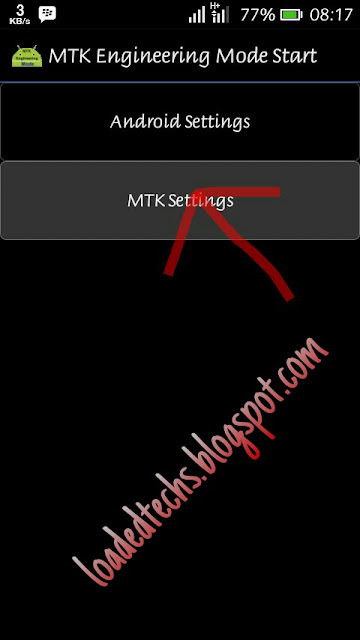
4- Navigate left to Connectivity.
5- On the connectivity panel, selectCDS
Information.
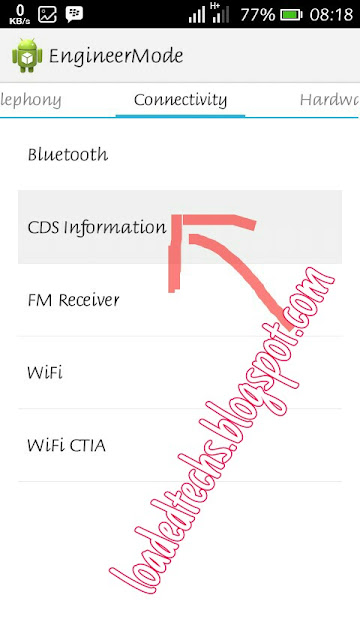
6- On the CDS section, selectRadio
Information.
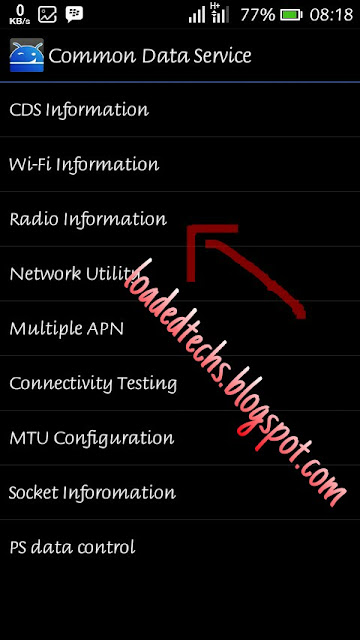
7- Now, select either the SIM1 or SIM2,
depending on whichever SIM you wish
to change its IMEI.
8- On this page, click on the AT+ Or type E.About
four (4) options should be presented to
you, just choose either of this options
below:
AT+ EGMR=1,10,”” -for SIM 2
AT+ EGMR=1,7,”” -for SIM 1
Don’t forget to put the IMEI you wish
to change to in-between this
signs“”above.
9- Now, tap/click the send AT
Command option.

Yes it all done…
now you can turn on airplane mode and turn it back off the phone and
check the IMEI by pressing *#06#
Yea dats just it, hope it helps?
You can also analyse a working imei to make sure you're about to use a valid imei learn here
Newest Way To Tweak And Generate Valid Imei On Your Android Devices Without Stress

Good day everyone, we hope u all are
enjoying your stay here dis time
around especially dis new month….
We`v recieved alot of messages and
series of call concerning d issue of imei
generating stuff…
We heard dat most of u guys av been
finding it difficult to generate valid
imei in order to enjoy our latest
updated tweaks….
Buh we here today in order to put
smile on ur faces, u can naw generate
valid imei without stress
HOW TO GENERATE VALID IMEI ON
UR FONE
firstly click HERE
Enter ur 14 digits imei number E.g.
86987800402784 in d box attached to d
link
Then click on CHECK IMEI den
validate it and d 15th number will be
added….
How to root any Android device using kingroot
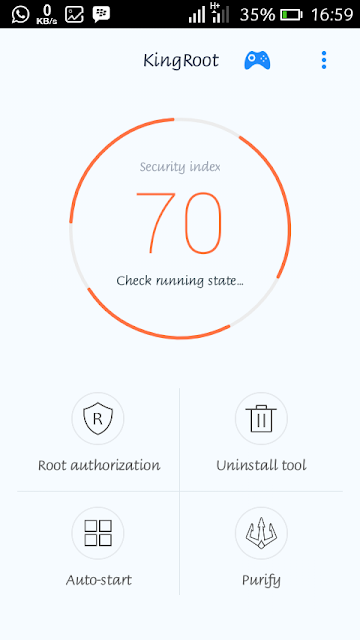
First of all download kingroot app for Android make sure it's the latest version you download
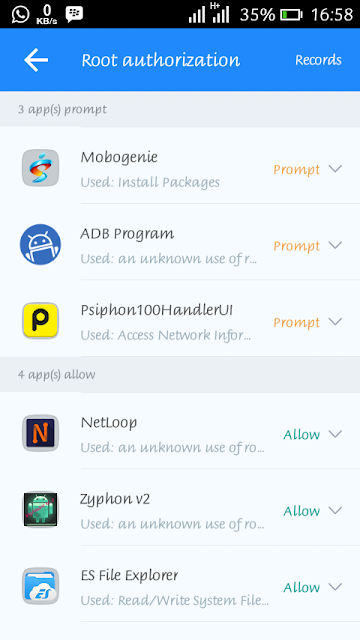
After downloading>open the application make sure your cellular data is switched on tap on obtain root then wait till it finish rooting
Things to note:
1.the old version is not capable of rooting all Android but the new version is so I'd advice you to download the latest version
2. KingRoot Application doesnt need any special guidelines to root your device. Simply Install the Application > Open It > Click on Root Button > Done. If in case you are still confused then see
if you have any problem drop in the comment box and also don't forget to use the share button
HOT!! Official Airtel N100 For 1gb Plan

Today we will be looking at the official Airtel 1GB data plan that goes for only 100 Naira.
Airtel as a network have some good and cheap data plans like the Airtel Unlimited Hourly Data Plans and airtel night data plans so you can simply check on them and make your selection.
Another advantage is that airtel network seems to be good in many locations and this data plan like i said is official and doesn't require any settings or vpn application. It works on all devices including modem.
Meanwhile, this plan works on weekends. Meaning it only works on Saturdays and Sundays.
Once you activate it, you will be given 1024MB (1GB) and will be used only on weekends. I usually make use of this plan whenever i want to download files since MTN 0.00 Free browsing stopped working.
HOW TO SUBSCRIBE OR ACTIVATE AIRTEL 1GB FOR N100
Recharge N100 on your airtel sim and dial this code *474*1# to subscribe and your data will be activated
HOW DO I CHECK MY DATA BALANCE?
To check your data balance, dial *140#
NOTE
Some SIM card will be stubborn to activate and after dialing the code, it will say "not eligible". If yours is among this set of airtel SIM, kindly call airtel customer care and tell them to activate your line for 1gb for 100 naira weekend plan. It is official but please don't call them for any unofficial plans!
Etisalat introduced a new data planEasybusiness share data a package which is designed specifically for business owners.

Etisalat introduced a new data planEasybusiness share data
a package which is designed specifically for business owners. it enables you buy large data bundles and share with employees, regardless of location.
Features
•Enable Bussines owners share data with employees from a single source.
•Free devices such as MIFI & wifi ROUTER for SMEs who buy bundle data from 10GB and above
• As a Business owner, You can Allocate different data sizesto a maximum of 30 different beneficiaries.
•You have web access restriction that allows you control the sites visited by your staff
Subscription And Details
•Recharge applicable amount for preferred easybusiness shared data bundle & dial applicable opt in code. e.g for the 6GB,dial *917*9*1#(please refer to front page for other plans). auto renewal will occur at the end of every month provided you have sufficient balance.

•Upon subscribing to your preferred share data bundle plan, dial *917*9*PIN*data size*recipient number*3# to allocate data to your chosen beneficiary or dial *200# and follow the instructions. you can share data with a maximum of 30 beneficiaries.
•The default pin is 0000 and can be changed subsequently by dialing *200# or from the sim tool kit (STK) menu on your phone.
To check for the list of recipient numbers you have allocated data to, simply dial *917*9*9#.
• Confirm your data balance, dial *917*9#.
•To opt out of easybusiness share data bundle i.e. to discontinue monthly auto-renewal ,dial *917*9*0#.
Pricing and tariffs
Below image Chart shows the pricing, data allocation and the subscription codes with free offer associated with each.
Friday, 29 April 2016
How To Reduce Data Usage When Streaming YouTube Videos

New videos are been added every minutes to even increase the numbers and new subscribers keep signing in and uploading videos of all kind. Some videos records
amazing number of views under few months on YouTube.
Notwithstanding, one noteworthy thing that dependably frighten individuals off from streaming recordings on YouTube is the way the site or the application su.cks data. It devours a great deal of data under couple of minutes of streaming a video. Considering the high cost of data subscription, no individual might want to fumes his or her data on YouTube regardless of
how intriguing the video is.
WHY IS YOUTUBE CONSUMING TOO MUCH OF MY DATA?
This is a common question among users of this video streaming database. They keep on wondering why too much data is been spend
watching a movie on YouTube than watching the same movie on Mobdro . Well, the truth is not far fetched because the major cause of
the high data consumption on YouTube is that at default, all videos are set to stream on HD (High Definition) format meaning you
will enjoy a clearer view and nice sound quality but you pay back with your data.
.HOW DO I SAVE MOBILE DATA WHILE WATCHING YOUTUBE VIDEOS?
Step 1. First of all, launch the YouTube application
Step 2. Goto the app settings > general on the YouTube application.
Step 3. While you are at the general settings, toggle on “Limit mobile data usage”.
That's all. What you just did is telling the app to always use the standard medium video format whenever you are watching videos. This can save up to 50% of your Internet mobile data while you are on YouTube. Remember that most times the
effect won't be really noticeable as the picture and sound qualities will still be clear enough.
Meanwhile, the HD streaming will be
reactivated anytime you are connected to a WiFi network.
I hope this piece of short guideline helps you.
Please don't just Read and Go, Kindly Use the Share button Below, Thanks
Specifications And Price Of Huawei Honor 5C eithw 2GB RAM
At simply $140, this telephone is one of the cheapest phones jogging on android Marshmallow OS.
It is powered through an Octa-center 1.7 GHz Cortex-A53 processor, accommodating a 2GB of RAM and 16GB of on board memory expandable to 128GB.

It is a camera friendly device for picture lovers. With a 13mp camera which has auto focus with LED flash, suitable for all your photo shootings
The battery capacity is okay unlike other cheap devices running on android 6.0, Huawei Honor 5C comes with 3000mAh battery which i believe is just okay for average user. Below is the specs, features, price, launch date and images of this phone.
Specifications And Price Of Huawei Honor 5C eithw 2GB RAM
Networks
GSM: GSM 850 / 900 / 1800 / 1900
3G: HSDPA 900 /1900/ 2100
4G: No
SIM Type: Dual-SIM (Micro SIM, dual standby)
Operating System
Android 6.0 Marshmallow (Emotion UI 4.1)
Design
Dimensions: 147.1 x 73.8 x 8.3 mm
Weight: 156 g
Display: 5.2-inch, 1080 x 1920 pixels (423 PPI), IPS LCD capacitive touchscreen

Sensors
Accelerometer, Proximity, Gyroscope and Compass
Processor
Processor Type: Octa-core 1.7 GHz Cortex-A53
Processor Name: Hisilicon Kirin 650
Graphics Processor:
Memory
RAM: 2 GB
Internal Storage: 16 GB
External Storage: microSD, up to 128 GB
Camera
Rear: 13 MP, 4128 x 3096 pixels, autofocus, LED flash
Video recording: 1080p@30fps, HDR
Front-facing: 8 MP
Multimedia
Music Support: AAC, AMR, MP2, MP3, M4A, MKA,
Loudspeaker: Yes
Video Support: MP4/MPEG4/H.263/H.264 player
FM Radio: Yes
Connectivity
Bluetooth: v4.1
WiFi: Wi-Fi 802.11 a/b/g/n, hotspot
GPS: Yes
USB: microUSB v2.0
Battery
3000 mAh
Launch
Launch Date: April 28, 2016
Availability: April 2016, in China first, before other regions
Price
Launch Price: $140
Please don't just Read and Go, Kindly Use the Share button Below, Thanks
5 Common Lies that People Tell You About Phone Batteries
Here are some of the most common battery myths that deceive Phone users.

1. Don’t use your phone while charging : Most people believe that using your phone while charging might cause your phone to implode or end up electrocuting you. Well this is not remotely true, except if you’re using it in a bathtub or of course if your charger is fake. Charging your phone and using it at the same time has no effect on battery quality. However, it can slow the rate at which your phone get fully juiced because the longer you screen is on the more power it’ll consume.
2. Let your battery run down completely before charging: This was applicable to old age batteries which are the Nickel Cadmium or Nickel-metal hydride batteries. These batteries used to be foolish. They tend to forget their full capacity hence can no longer charge 100% again. Most Modern smartphones however, use lithium-ion batteries which works entirely different from the old batteries. In fact, complete battery depletion before charging is believed to reduce battery durability. Most batteries have finite number of charging cycles and as it continuously increases battery efficiency is reducing. As your battery drains to 0% more charging cycles results. It is better advisable to keep your battery charged at all times in contrast to complete depletion.
3. Leaving your phone on charger overnight damages the battery:

This is probably the most common. As it is believed overcharging reduces the battery’s ability to hold charge. This is true for ancient lithium-ion batteries that could overheat or even explode if charged for too long. Modern phones however, are called smartphones for a reason. They’re intelligent enough to detect or recognize when the battery is fully charged thereby limiting the power reaching the battery. In fact, most smartphones undergo trickle charge that improves battery health. Leaving your device to charge overnight is not as detrimental as they say. This however, doesn’t guarantee you leave your device connected to the power source in excess of 12 hours. Some other factors might arise such as the battery overheating and this coupled with a poor battery casing might cause your battery to explode. It is more recommended to maintain battery juice between 40% – 80%.
4. Use only original charger to charge your phone : Although the use of official original charger if highly recommended, brand-off or third party chargers works just fine. However there’s an exception to super-cheap crappy chargers which can lead to battery damage. A Licensed third party charger is just fine as long as it charges you device. Although it might take a longer time to fill up your battery.
5. Task Managers or App killers conserve phone battery : Most often, you’ll find a lot of people opting-in for task managers to help preserve smartphone battery. But in the actual sense these apps only results to more battery depletion.App killers tend to arbitrarily destroy applications running in background taking it out of the phone’s RAM. Most of these apps are required for the phone to function normally. So as soon as they’re closed, they’ll have to load to the phone’s memory all over again. This frequent loading and unloading puts extra stress on the device leading to more power consumption than if you just left it alone.
lol, i know some of you must have told someone this kind of lies, or someone might have told you...
Please don't just Read and Go, Kindly Use the Share button Below, Thanks
How to Exchange Your Old Smartphone to a Brand New One


You can’t keep running from the truth because if you are still using 3G enable device only, then you are too far from 4G transformation agenda.
Well, I’ve written about this before but I’m going to make reference to it again on how to switch your old mobile phone to a brand new one directly from any slot outlet.
The
Instead of leaving your old mobile device to ruthlessly rut in jail, you can switch it for a brand new one of your choice ranging from Apple, androids and blackberry devices.
Follow the simple steps below;
1. Know your trading value: How much does your old smartphone worth? Find out from SLOT.
2. Trade-in your old phone: You’ll be asked to complete a simple form that simply captures the information that best describes the condition of your phone. ID card and proof of ownership.
3. Get a voucher: You’ll be able to redeem this voucher based on the value of your item.
4. Redeem your voucher: You can add more to the value of your voucher depending on the cost of the phone you want to take home.
It is as simple as that.
Which Slot Outlet Should I Visit?
1. Port-Harcourt
2. Abuja 2 store
3. No 19 Computer village ikeja
4. No 2b medical store, ikeja
5. Alana store
6. City mall store
7. Saka tinubu store
Or any other SLOT outlet closer to where you reside.
So tell us if you are already using this services or which smartphone will like like to switch for a new one?
How to Root Tecno Boom J8 In Less Than 4Min & Install TWRP

I know you love Tecno Boom J8 because the music blast is completely out of this world. As long as I’m concern, Tecno Boom J8 is still a virgin until it is rooted. The need to back up with TWRP will definitely come into play but you have to root your device first of all.
Rooting your android device makes you the boss and owner of that device otherwise your device owns you.
I’m simply going to show you the easiest method for rooting Tecno Boom J8 in less than 4min.
Requirements
>Download KingRoot V4.9 here
>Internet access.Either Wireless or your phone’s data service must be put on.
Steps
1- Go to settings > Security > Unknown Sources and mark it on.
This enables your phone to install apps not downloaded or downloadable from the Play Store.
2- Install the downloaded King Root Application on your device
3- Launch Kingroot application on the phone. Tap the blue button at the bottom to start rooting. Wait for the process to complete 100%.
Note:If your phone reboot in the process before completing the process, its simply because of poor internet connection. Restart your device and the rooting process again.
4. When the root operation is complete, the Kingroot Application will give you a success message
5. Reboot your device and a new app called King User should be installed on your device.
To verify if your Tecno Boom J8 has been rooted, go to play store or here and download Root checker.
How to Install TWRP on Tecno Boom J8
Once you’ve successfully rooted your awesome music blast Tecno boom J8, you can then go to play store,
>Download TWRP and carefully install it on your device.
The app allows you to Install, Backup, Restore, and Wipe your device all using TWRP. If you have any question, use the comment box.
6 Reasons Why You Shouldn’t Update Your Android To Marshmallow 6.0 For Now
I have received hundreds of messages by fans complaining about numerous Challenges they faces After updating their Android Devices to Marshmallow 6.0.
Well These Article is not convincing of you not to update your Device to Mashmalow 6.0 But to make you realize the whole issues that await after Updating.

1.Marshmallow Drains battery:
Genuine Battery Drainage is one major issue of Marshmallow. I have received many complaints about battery drainage by my blog Readers.
The best asnswer to what cause this genuine battery drainage is due to several background processes which Marshmallow featured
2.Marshmallow app crashes or freezes:
This is another issue associated with Marshmallow Update is random app crashes and occassional freezing which is attributed to mismatch API Issues.
Marshmallow is API 23 and not all apps are compatible with it yet).
3.Marshmallow randomly reboots Itself:
This is a common issues that await you almost immediately after you have updated your device to 6.0 mostly when plugged into power.
4.Marshmallow Wi-Fi problems:
With no reasonable explanation to this Marshmallow sometimes fails to locate WiFi network even when in WiFi Range.
Though this can be fix by toggling the airplane mode and re scanning the network again. But must we have to go through all these every time?
5.Marshmallow data problems:
You may start experiencing occassional data disconnection and in most cases the network data wouldn’t even come on.
6.Marshmallow performance problems:
General system sluggishness is another frequent complaint following an Android update Marshmallow lag a lot with a frustrating gaming experience
Conclusion: before Clicking that Update Button put in mind the challenges you will be Greeted with after the update . however we await Google quick fix to this Promising Update.
if you are still Hellbent and still want to update your Device to Marshmallow and live with this problems
This fixes will help you
You can do a factory reset in the Android settings by going to Settings > Backup and reset > Factory data reset > Reset phone. Alternatively you can do the same thing from recovery, by turning your device off and following the steps outlined in the battery drain section of this article.
Remember, the exact button combination is different for different manufacturers.
Watch out for my next Article on comprehensive fix to some of these Issues
Facebook Currently Producing A Separate Camera For Facebook

Facebook is adding more features and doing everything possible to remain the top social media platform in the world.
Having said that, the super social media platform which has more than 1 billion users worldwide is all set to launch its own separate camera application just as we see on snapchat.
With the camera, users can now take pictures without using the phone default camera of any other third party camera while trying to upload photos on Facebook and even on Instagram.
Stay tuned as I keep you updated on the latest outcome of this innovation.
List Of BlackBerry10 IMEI For Airtel 3GB BIS Plan On Android

One of the most cheapest way to
browse right now is using Airtel BIS of N1000 for 3GB on your android phone.
Those of us that have used glo Blackberry plans on android should be familiar with this. The only difference is that this one works better with BB10 imei numbers while the glo BIS works with any blackberry imei apart from those on BB10 operating system.
I have received a lot of requests on this blog via the comments boxes to provide BB10 IMEI because i understand there are still people here that are new to generating a valid IMEI for tweaking so i have done that just for you.
I have generated as many as possible valid ones that you can tweak now to enjoy the 3GB data on your phone.
For those that are not familiar with this airtel trick, check this post on How To Use Airtel Blackberry Plan On Android And PC for detailed guide, benefits and settings
LEARN HOW TO TWEAK HERE
Blackberry 10 IMEI Numbers
356760051192803
356760051192290
356760051192811
356760051192404
356760051192275
356760051192231
356760051192903
356760051192902
356760051192802
356760051192903
356760051192174
356760051192431
356760051192862
356760051192621
356760051192006
356760051192281
356760051192897
356760051192326
356760051192246
356760051192642
356760051192111
356760051192922
356760051192662
356760051192666
356760051192902
356760051192742
356760051192883
356760051192290
356760051192820
356760051192810
356760051192022
356760051192732
356760051192413
356760051192097
356760051192235
356760051192824
356760051192555
356760051192556
356760051192110
356760051192222
356760051192202
356760051192505
356760051192839
356760051192729
356760051192206
356760051192732
There you have it. Select from any of the above IMEI i generated for you and tweak on your android phone to enjoy the airtel 3gb BIS plan.
If you have any question, kindly use the comments box below to ask it.
WHATSAPP TO ADD CALL BACK, ZIP SHARING AND VOICEMAIL FEATURE.
According to a report by Phoneradar, WhatsApp for iOS and Android will soon get Call Back, Zip sharing, and Voicemail feature.

On Wednesday, Phoneradar reported that WhatsApp, the popular messaging app, will add more features in the coming weeks. WhatsApp has recently added new features including end-to-end encryption and file sharing features. Undoubtedly, the aim is to provide an all-inclusive service platform to users. On this note, Facebook-owned WhatsApp will soon have ‘Callback’, Zip sharing and Voicemail features.
WhatsApp for iOS and Android will soon get a ‘call back’ feature. This enables users to call back people with one tap, without having to open the app. The button will appear in the notification panel, next to the WhatsApp missed call notification.
The new Voicemail feature will enable users to record and send voicemails to contacts, which will show up even when the user is on a WhatsApp voice call. In addition, this feature will allow to record and share ‘in-call audio’.
Lastly, after allowing users to send PDFs, DOCs, Sheets and Slide, WhatsApp will soon have a zip file sharing feature. Zip files are compressed folders that compress large files, and this will make WhatsApp more versatile. Alongside these, the much anticipated video calling feature might turn up in the next update, starting with iOS devices.
At present, there is no news on when exactly WhatsApp will roll out these new features, but we may expect them soon.
Please don't just Read and Go, Kindly Use the Share button Below, Thanks
Airtel 1000 for 3GB tested and trusted

This plan doesn’t zap like the normal Airtel Blackberry plan. It charges you normal.
LEARN HOW TO TWEAK HERE
This plan is supposed to work only on Blackberry devices but you can now use it on your Android devices. If you don’t know, Glo blackberry plan now zaps and I’ll prefer this plan compare to Glo blackberry plan.
Those of you who are using Glo blackberry plan on your Android won’t find this tutorial difficult to understand because it’s not different from what you already know.
Why Should I Use This Plan?
>Airtel Network is fast in most locations
>It is cheaper than glo blackberry plan
>It doesn’t zap like the normal Airtel Android plan
>It is easy to activate.
Requirements
Blackberry 10 IMEI
Patience in tweaking the imei
Activate the plan
Tweak this Blackberry 10 IMEI356760051192 randomly add any three digit to it.
==>Go to this site: http://imei- number.com/imei-validation- check/
==>Input the known 12 digits e.g 356760051192
==>Add 3 digits to the already known 12 digits making 15 digits e.g 356760051192549and validate IMEI
==>If the random digit you choose is correct, it will display IMEI number is valid. But if the random digit is incorrect it will displayIMEI number is not valid!And the valid IMEI will be displayed below it.
How Can I Add The IMEI to my Android Phone?
Follow the guide hereif you don’t already know how to
How Can I Activate the plan?
>Subscribe to Airtel Blackberry Plan3GB for N1,000 by dialing *431#
>Leave your phone apn to normal Airtel apn internet.ng.airtel.com
>to check your data balance, dial *140#
For PC Users
Just activate the plan on your Android and use your Hotspot to connect to your PC.
With this in place, you don’t need to worry about Glo BIS again on your Android. If you are still confuse, kindly ask your question using the comment box.
How To Get Free 35mb On Airtel

Just type trial and send to 141 u will receive 25mb. Now senddaily trial to 141 and u will be given 10mb=35mb.Try it out.
As I said earlier. It selects sim…..
Please don't just Read and Go, Kindly Use the Share button Below, Thanks
New Gaming Console Made From Your Phone And Laptop
 Fortunately, there is a new gaming console that is only made-up of a computer and a smartphone. This are the two things that most people have close to them.
The name of the console is called: AirConsole. AirConsole is a website that actually turns you browser into a console and turns your smartphone to a gamepad. When you visit the website, you will be welcomed with a big “start” button. And clicking it, your window will automatically go to fullscreen mode and then you will see a code that will let you connect your browser to you smartphone.
The browser can detest multiple phones, once the browser detects and gets at least one smartphone, it will then move over to a menu the is filled with tons of free games that anyone with a phone can enjoy cooperatively or competitively with everybody in the room.
Fortunately, there is a new gaming console that is only made-up of a computer and a smartphone. This are the two things that most people have close to them.
The name of the console is called: AirConsole. AirConsole is a website that actually turns you browser into a console and turns your smartphone to a gamepad. When you visit the website, you will be welcomed with a big “start” button. And clicking it, your window will automatically go to fullscreen mode and then you will see a code that will let you connect your browser to you smartphone.
The browser can detest multiple phones, once the browser detects and gets at least one smartphone, it will then move over to a menu the is filled with tons of free games that anyone with a phone can enjoy cooperatively or competitively with everybody in the room.
 I really believe this idea is good although, not all of the games are high-graphic games. But I believe as it keeps growing and we keep visiting we will be definitely creating an evolution.
If you don’t want to use the browser on your smartphone. You can always download the AirConsole App on the App Store Or on the Google Play Store. As for me I think if you really want to enjoy this game. You need to make sure your internet is fast enough(2mbs-5mbs) so as to enjoy this console. If your internet is slow you will definitely notice slow responce in control.
Please don't just Read and Go, Kindly Use the Share button Below, Thanks
I really believe this idea is good although, not all of the games are high-graphic games. But I believe as it keeps growing and we keep visiting we will be definitely creating an evolution.
If you don’t want to use the browser on your smartphone. You can always download the AirConsole App on the App Store Or on the Google Play Store. As for me I think if you really want to enjoy this game. You need to make sure your internet is fast enough(2mbs-5mbs) so as to enjoy this console. If your internet is slow you will definitely notice slow responce in control.
Please don't just Read and Go, Kindly Use the Share button Below, Thanks
Saturday, 23 April 2016
Download PhotoMath To Solve Maths Problems Using Your Phone Camera
 Can PHOTOMATH solve word problems?
Right now, PhotoMath isn't capable of solving word problems, handwritten text, geometry or calculus -- and it definitely can't help anyone calculate this. But what it can resolve includes basic arithmetic, fractions, decimals, powers, roots, linear equations, log, exp, sin, cos and printed text.
WHERE CAN I DOWNLOAD IT?
Download photomaths apk app below
Can PHOTOMATH solve word problems?
Right now, PhotoMath isn't capable of solving word problems, handwritten text, geometry or calculus -- and it definitely can't help anyone calculate this. But what it can resolve includes basic arithmetic, fractions, decimals, powers, roots, linear equations, log, exp, sin, cos and printed text.
WHERE CAN I DOWNLOAD IT?
Download photomaths apk app belowLATEST GOOD NEWS ABOUT ETISALAT 4GB
Hello my magnificent readers, I have the pleasure to tell you that Etisalat 4gb is still working.
You can still get free 4gb data on your Etisalat sim card, Day before yesterday majority of people received 4gb free data from Etisalat, likewise yesterday and today a lot of people received their pending 4gb data request and they are now enjoying it on their device.
For those that did not get this free 4gb data, today is another day and you can get yours too. But this timearound is selecting sim card.
Please don't say is not working, because I did it today and I received a positive respond.
HOW TO GET FREE 4GB ETISALAT DATA
Dial *8186*1# on your Etisalat sim card
If you get a respond like'' Your request is processing......'' That is a positive respond, Just keep calm and wait foryour free 4gb data. Note that it may take more than 1day before they credit your 4gb data to your sim card.
But if you get a respond like'' sorry, the operation failed.....'' kindly try another Etisalat sim card or you try again later.
Dial *228# to your data balance
Please don't just Read and Go, Kindly Use the Share button Below, Thanks
Friday, 22 April 2016
New MTN Blaast And 2go 3gb Imei Now Dropped For Free Browsing
We discover NEW Imei for MTN 3GB 2GO data, and all our whatsapp members are now busy tweaking this imei, Now i decide to write this post to those that are looking for New Imei for 2go and Blaast mb MTN free data to enjoy free browsing. Last night I tweak more than 5 sims card and is not too late for you because the imei is still active.
How to get free 3GIG MTN 2GO data
Use New registered MTN sim card for better result
Tweak this any of this imei:
1. 358429064684664 (Change the last 4 digit by Analysing)
2. 866480013345720 (Change the last 4 digit by Analysing)
After successful tweaking
Send MIFI or LYTE to 131
And you will receive a message saying '' Y'ello, your free 60mb data plan has been activated...... .''
Now Dial *559*25# to check your free 2go 3GIG and 2gb for Blaast mb.
Is it helpful?
HOW TO TRANSFER AIRTIME ON ALL NETWORKS
Most of us tend to forget quickly how to transfer airtime from one network to another while some of us are yet to know how to do so especially those who changed from using one network to another.
Some networks give their airtime transfer names such as MTN Share and Sell, Glo Me2U and so on. Before you can be allowed to transfer airtime from your phone to another, you must have up to N50 on your account balance except if you are making use of e-transfer such as MTN VTU or E-top up.
This transfer of airtime is only done between the same networks e.g Glo to Glo, MTN to MTN, Airtel to Airtel and Etisalat to Etisalat. It can’t be done between different networks e.g MTN to Glo and so on.
Below are the procedures for transferring airtime in MTN, Glo, Airtel and Etisalat.
1. How To Transfer Airtime On MTN
Before you can transfer credit on MTN you must change your default pin which is 0000 to your own secret pin.
To change your pin, Send SMS 0000 [Space] [Space] and Send it to 777 example: Write the following in your text message and send; 0000 1234 1234 send to 777.
You will receive a message telling you that your pin has been changed successfully. Then you can use any of the methods below in transferring the airtime.
Transferring airtime on MTN can be done by two methods;
Dial method
Message method
Dial method:
This method is the easier and faster but you must be very careful when using this method so that you would not send the airtime to another number.
To use this method, all you have to do is to dial
600recipient* numberamountpin#
e.g 600080123456781001234#
You will receive a message telling you that you have transferred the amount to the recipient’s number.
Message method:
This method is safer because you would have to send two messages before the airtime would be transferred. By that, you can now crosscheck whether the number you are transferring the airtime is correct or not.
In using this method, you will have to follow the steps below:
– Goto Create Message.
– Type Transfer [space] the recipient’s number [space] amount [space] pin# and send to 777. e.g Transfer 0812345678 100 1234# and send to 777.
You will receive a message telling you that you are sending the amount you typed to the recipient’s number, to confirm reply ‘YES’ within 15 minutes.
– After crosschecking whether the recipient’s number is correct, type YES and send it to 777 e.g YES to 777.
With this done, you will receive a message telling you that you have sent the typed amount to the recipient’s number.
2. How To Transfer Credit On GLO.
To be able to transfer credit on GLO Network, you must activate the ME2U account. To do that, Type ‘ACT’ as text message and send to 131. You’ll receive confirmation shortly prompting you to change your PIN.
To change your PIN, dial… 13200000New Pin New Pin# e.g 1320000012341234#
Note that your new pin must be a 4-digit number.
To transfer credit on GLO network, dial 131recipients phone numberAmountPin#
Example: 131080512345675001234# you would receive confirmation message shortly.
3. How To Transfer Credit On ETISALAT.
To transfer credit on ETISALAT, all you have to do is to dial…223PinAmountPhone Number#
Note: The default pin is 0000. Example- 223000050008091234567# you will receive confirmation message shortly.
4. How To Transfer Credit On AIRTEL
To transfer credit on AIRTEL, you must change the default pin which is 1234.
To do that, follow the steps below:
Goto Create Message
Type Default PIN [space] New Pin – Send to 432.
Example: 1234 5678 and Send to 432. If you wish to use 5678 as your new pin.
To transfer credit on AIRTEL,
Type 2U [Space] Recipient’s phone number [Space] Amount [Space] PIN & Send to 432. E.g 2U 08021234567 200 5678 andSend it to 432. You will receive confirmation message shortly.
Note: Don’t you for any reason disclose your pin to anyone to avoid stories that touch.
When you’ve succeeded in doing this there is one more thing you should do.. Guess what……… Enjoy
How to migrate your Visafone line to MTN
It is no longer news that MTN Nigeria acquired Visafone, all Visafone sim are now powered by MTN after a successful acquisition by Africa’s largest telecom service provider MTN. Visafone users are expected to migrate manually to MTN network.
Visafone customer migration is a simple process of migration that allows all Visafone numbers work on the MTN network and function as a GSM service. Are an existing Visafone subscriber? Below are the important points about what to expect from the migration exercise;
You will be able to use your Visafone line everywhere there is MTN network coverage
All Tarrif plan and data bundle will remain unique to Visafone
You are not required to change your number. Your VISAFONE number will be retained on the MTN network
The Migration process and New SIM Card are FREE of charge.
Once migrated, you will not be able to use a Visafone recharge voucher. You will only be able to recharge with MTN vouchers using the code *555*voucher pin#.
You will still be charged based on Visafone product and service tariff plans, remember you will retain your Visafone tariff and remains as Visafone line. Because Visafone was a CDMA network, you will need to replace your phone with a GSM phone (unless your old phone is compatible with both CDMA and GSM
Your Visafone line should active on the MTN Network within 24 hours of migration
To Migrate Your Visafone Line
You need to visit any MTN Outlet or Visafone Retail shops nearest to you (you cannot send someone to do it), and provide the following:
Duly filled Migration form (to be provided to customer on visit).
An active VISAFONE MSISDN.
Three (3) frequently dialled numbers.
A Valid ID card – International Passport (Data Page), Driver’s license, National ID, Voters Card, etc.
VISAFONE SIM or Starter Pack/kits (Optional).
Last recharge and activation date (optional).
For more detail, log on to: www.visafone.com.ng/upgrade
Mtn Customer Care Now Available On WhatsApp
You can now chat with MTN customer care on WhatsApp, As MTN extends their customer services to WhatsApp messenger and they launched five (5) dedicated Customer Care WhatsApp contact numbers for their subscribers so that you can be able to solve any issue using WhatsApp messenger
How To Add MTN Customer Care To Your WhatsApp
Kindly pick any number below and add it to your contact and you start chatting immediately with any Mtn available customer care representative.
09033000001
09033000002
09033000003
09033000004
09033000005
Wednesday, 20 April 2016
How to Opt Out of Any MTN Annoying Subscription Deduction Your Airtime
Information is power… even if it’s just the power of a dot that you know. MTN have been deducting a lot of people’s airtime without them knowing what they subscribed for. Some people every week while some every day and you can bear me witness that this can be so annoying. Some of us even subscribed to some MTN services you don’t know anything about only to discover that anytime your recharge, N50 is been deducted from your account.
All thanks to credible information and I’m going to show you how to opt out of annoying deduction from any MTN services you’ve subscribed to.
How Can I Opt Out From All MTN subscription?
>>Dial the code *123*5*1# and reply with 2 to see your active subscriptions
>>Reply with the serial number of each active subscription shown and that you want to opt out from
>>Reply with 1 to unsubscribe
If you have multiple active subscriptions, then repeat the process and select any active subscriptions to unsubscribe from.
It’s easy and fast. Anytime you notice any unhealthy deduction from your account, quickly check to see that you’ve cancels all active subscription.
Monday, 11 April 2016
Whatsapp plus download 2016 version
Install Multi WhatsApp Plus in a single device. If you own more than one number. You can now use one device and also WhatsApp Plus
What WhatsApp Plus?
You can change lots of colours, sizes, and many other visual MODs You can increase upload media limit (stock limit is 16Mb) to send large music files or videos You can increase quality of sent pictures (by default resolution is decreased quite a lot) You can share music just with one click You can add contact profile pictures to their chats (Facebook Messenger style) You can hide contact profile pictures and show phone book pictures To make it more easy, it comes with a Built-in Theme Viewer and Downloader: check users themes online and apply them if you like any
Download it below
How to Share your android System Applications using Xender
 hello Guys, As we all know that Xender have been a very Important Application for Android Clients. In fact i don't think that there is any Android Phone without Flash share or Xender, in which we use in transferring files from one phone to another with awsome Speed.
hello Guys, As we all know that Xender have been a very Important Application for Android Clients. In fact i don't think that there is any Android Phone without Flash share or Xender, in which we use in transferring files from one phone to another with awsome Speed.How To Unblock Any Sim Card With Forgotten PUK Number
In case your simcard get blocked, you need the PUK Number which is attached to your sim card to get it unblock.
Have you lost your simpack and your simcard is block?
Not to worry i will be showing an easy way to unblock your line within 2mins
HERE IS HOW TO UN- BLOCK YOUR SIM CARD
Insert the blocked sim inside phone, then remove it and switch-off the phone.And insert the blocked sim in the phone again and switch on the phone.then press this code: *22233421# .After that press the new pin you wish.
That’s all….
Enjoy!
It work on all sim cards
Sunday, 10 April 2016
How To Download Facebook Videos From Your Android Smartphone
Facebook is a very popular social media where you can send messages or share videos online and at times there
is a video we see on Facebook and would want to save it in our phone but don’t know how to do it, i have a way which you can do that and watch the video anytime you want.
Though it will require another Facebook app probably a Facebook video Downloader which will help you to download videos from Facebook.
Myvideo Downloader for Facebook:
This is the best Facebook video Downloader and you can download any kind of videos from Facebook. Videos like tagged, shared and uploaded by you or your friends can be downloaded using this app.
Install it, launch the app and log in to your Facebook account.
Swipe in to the right to access the menu. In the menu, select ‘News Feed’ to search for the video you want to download.
If you see the video click the download icon and download the video. It will be stored in your phone memory but you can move it to your SD card.
Download it here
There are also two other ones like download video for Facebook and EZ video Downloader for Facebook. You can search for them in Google play store and check them too.
Don’t just read, drop your comment and share the post with your friends by using share buttons below
Check Out Instagram+ Remoded version of Instagram with more features
Instagram is an online mobile photo-sharing, video-sharing and social networking service that enables its users to take pictures and videos, and share them on a variety of social networking platforms, such as Facebook, Twitter, Tumblr and Flickr.
But in all this, you can’t customize instagram to your suite your taste. I’ve a lot of peeps who don’t really know how to download video or save photos on Instagram. But I’ll just call what I’m about to share with you an extention of instagram just like WhatsApp+.
The Instagram+ plus is the modded version of instagram for Android. The app was created by OGMODS and it is packed with some cool features which can’t be found in the Original instagram, such as direct download of pictures and videos without any third party application, auto start videos with sound.
Why Should I Use Instagram+?
==> Download feature
==> Auto start videos with sound
==> Direct share URL
==> Ability to zoom in/out images by ==> long pressing (NEW)
And lot more
Where Can I Download It?
You can download it HERE
==>Before you install, make sure you uninstall your old instagram then run and install this new instagram+…
Explore and feel the thrill.
HOW TO JOIN MTN NIGHT FREE BROWSING
HOW TO JOIN MTN NIGHT FREE BROWSING
You just have to migrate to MTNTALK by dialling *558#
NOTE:- Migration may cost #100 card but if you have use your
sim card for up to a month, your migration will be free.
After you have migrated to MTN TALK dial *559*213*6# and you will receive a
notification message immediately telling
you that: you are not Eligible for this
promo, just ignore the message. When
midnight has reach e.g from 12:30am to
4:30am just visit any website you want e.g
Loadedtechs.blogspot.com with 0.0kb and it also
work on PC, all you need to do is to insert
your sim card into your modem and start downloading anything you wish it's free oh ….
NOTE:it working test it yourself and see what am talking about don't forget to
drop a comment
More leaks of the hardware and software that make up the HTC 10
HTC has an official event on 12 April where it's expected to unveil the HTC 10 flagship for 2016 - but at this rate it might as well not bother. We already know pretty much everything there is to know about the premium handset.
There's still time for a couple of noteworthy leaks before Tuesday though: first up some fuzzy shots of the HTC 10 in white, plucked from Chinese social network Weibo. The pictures would seem to confirm the HTC logo has indeed been removed from the front of the phone, and there's also a shot of the 12MP camera in action.
When you've enjoyed pouring over those, there's a sneak preview of the HTC Sense 8 software to take in via another Chinese source. The modified Android OS is expected to launch at the same time as the new HTC M10 handset.
The leaked UI grabs mention a "freestyle" layout that lets you place "apps, widgets and stickers" wherever you want on your home screen - enough to make you switch from an iPhone or Samsung Galaxy? Or a gimmick of little real value?
Based on all the official and unofficial teases we've seen, we're expecting a significant camera upgrade, a chamfered edge design and a slightly curved back. Around the front we should see a physical home button complete with fingerprint sensor, with USB Type-C thrown in for good measure. A Qualcomm 820 CPU is tipped to be inside.
All that remains is for HTC to confirm all of this speculation and then we can see whether it's got a chance against the likes of the Galaxy S7 and the LG G5. The event on 12 April starts at 5AM PT/8AM ET/1PM GMT and we'll of course bring you live updates as it happens.
Don't forget HTC makes virtual reality headsets now too
Saturday, 9 April 2016
You Can Now Send Whatsapp Messages With Google Now
Starting today, you can send messages using some of your favorite messaging apps on your Android by simply talking to Google, just like you can already do to send quick emails, Hangouts or text messages.Just say, “Ok Google, send a WhatsApp message to Joe” or whoever it is you want to reply , after which you’ll get a prompt asking you to dictate your message. Or, you can do it all in one step: “Ok Google, send a Viber message to Josh: let’s do dinner tomorrow night.” In addition to WhatsApp and Viber, you can send voice messages via WeChat, Telegram and NextPlus (just make sure you have the latest version of both the messaging and the Google app).
You’ll be able to do this in English initially (not only in the US though!) and we’ll be working to add more apps and languages in the future.
Don’t just read, drop your comment and share the post with your friends by using share buttons below
WhatsApp End-To-End Encription Now Appearing For Users Everywehere
Fully Loaded Fuel Tanker Falls In Lekki (Photos)
see the kidnappers arrested by police this morning.
These kidnappers were arrested this early morning in Buguma town, Rivers state after a team of policemen stormed their hideouts and arrested seven of them.
The suspects engaged the operatives in a shoot out before they were over powered and arrested.
Two AK47 rifles, one bereta pistol and 39 rounds of assorted live ammunition were recovered from the suspects.












































